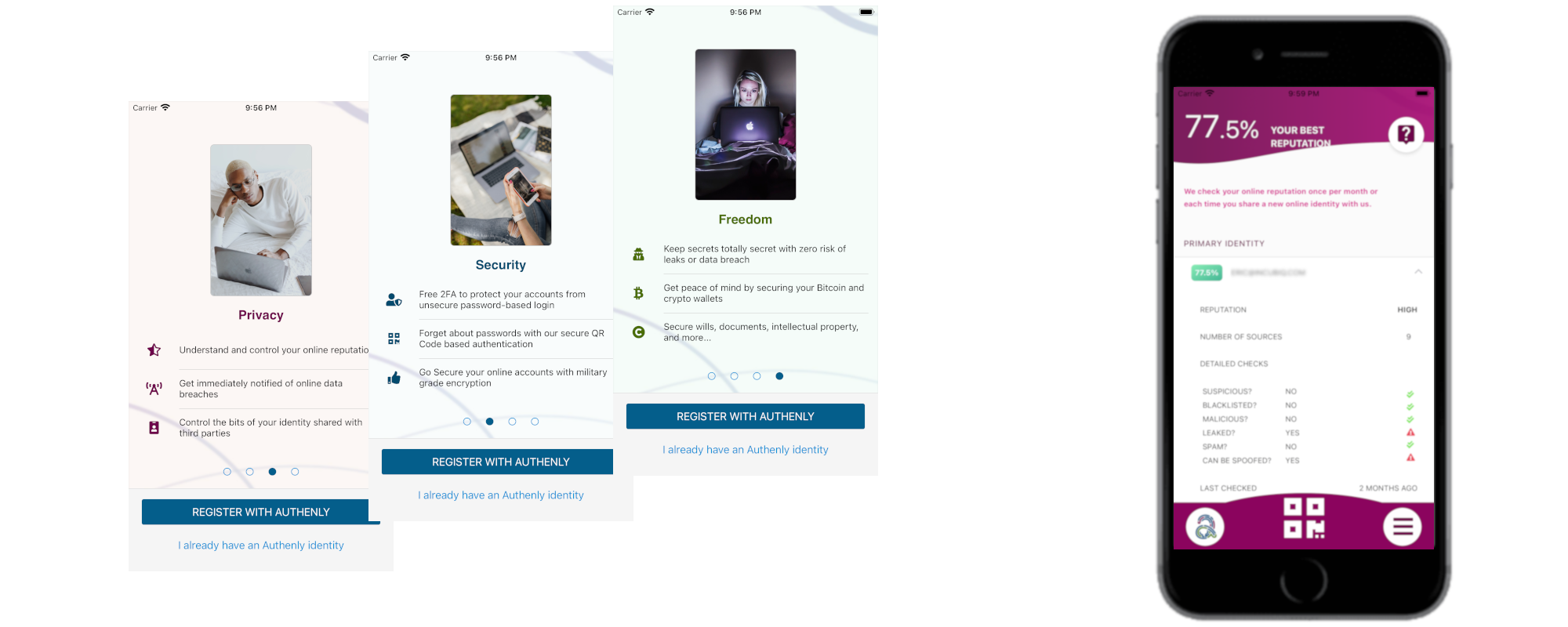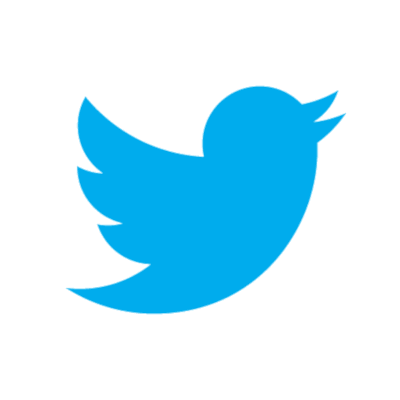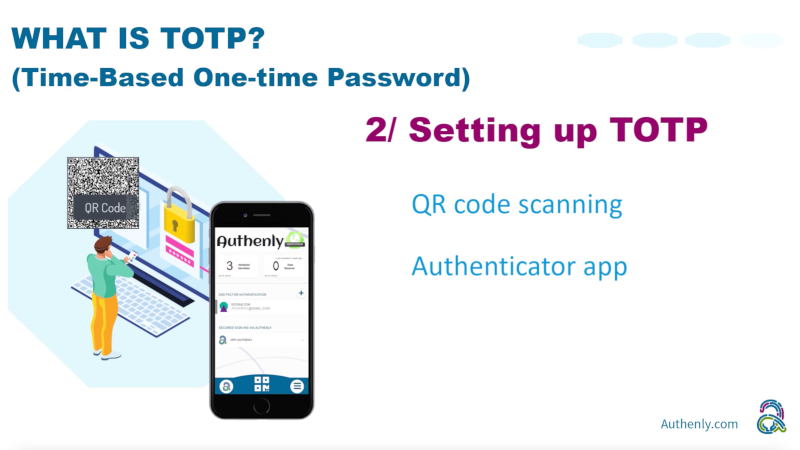On their announcements page, Reddit posted this article about a security incident. This is a situation where a few Reddit employee accounts were hacked. The solution at the end of this article was that Reddit recommended to secure online accounts with 2FA. Reddit offers a 2FA support allowing users to secure their accounts against take over attacks.
Right! Let's secure your Reddit account.
1. Locating the 2FA settings in Reddit
1.1 - To begin the process of securing your Reddit account, log into your account and click your profile picture. This will then present you with a menu of options. Navigate to User Settings.
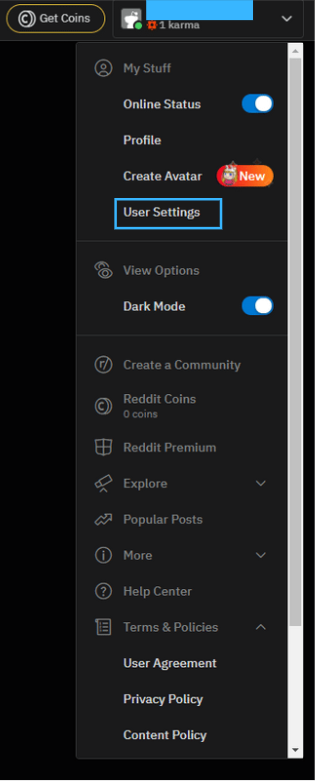
1.2 -This page displays the complete settings menu, at the top you will see several tabs for different categories of settings. To secure your account, go to Safety & Privacy.
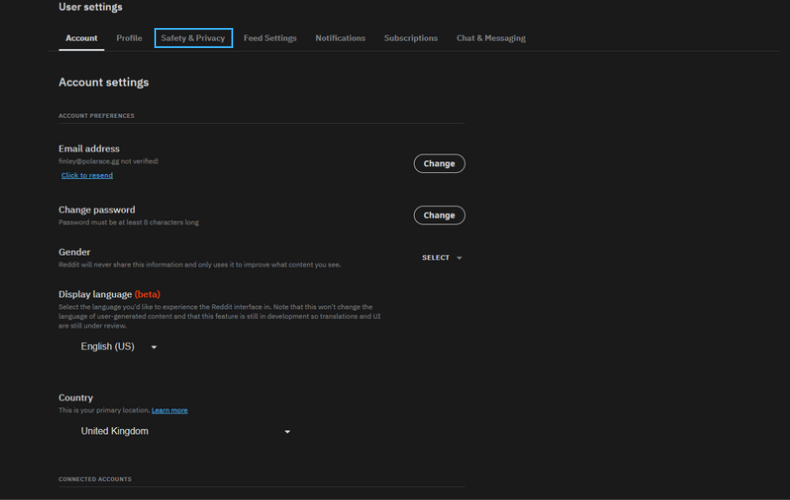
2. Enabling Reddit's 2FA
2.1 - Once you are on the Safety & Privacy tab, scroll down to the bottom until you see Use two-factor authentication. Then on the right switch the feature to ON, the button will then turn blue.
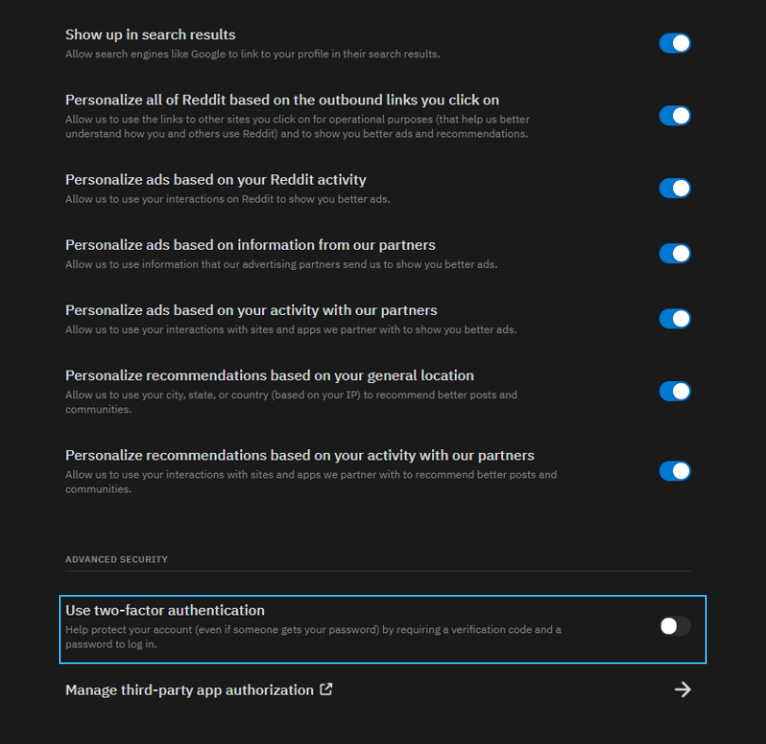
2.2 - To ensure the highest level of security, Reddit then asks for your account password to verify its you. Once you have entered your password, click Confirm!
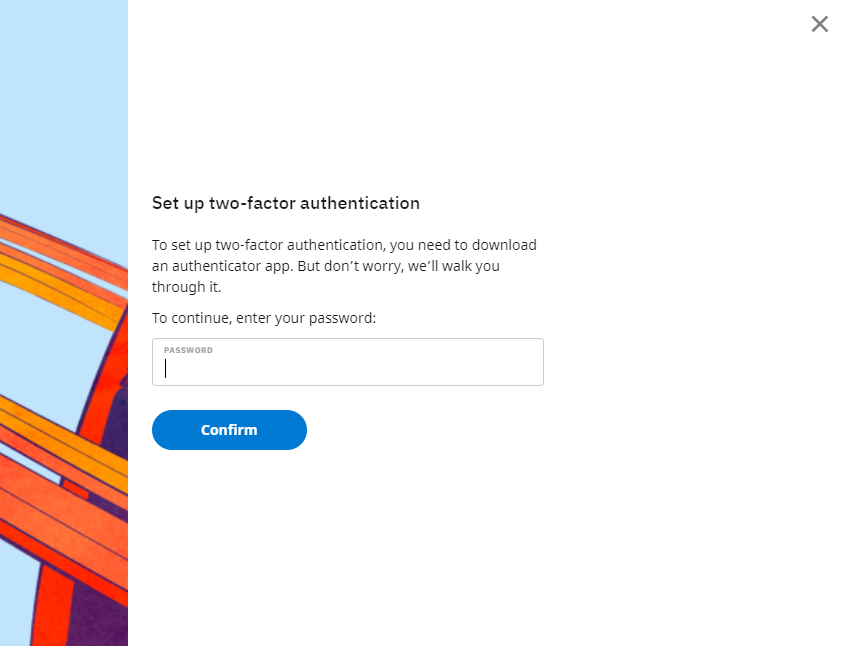
2.3 - Reddit will now display a QR code ready to scan with an Authenticator.
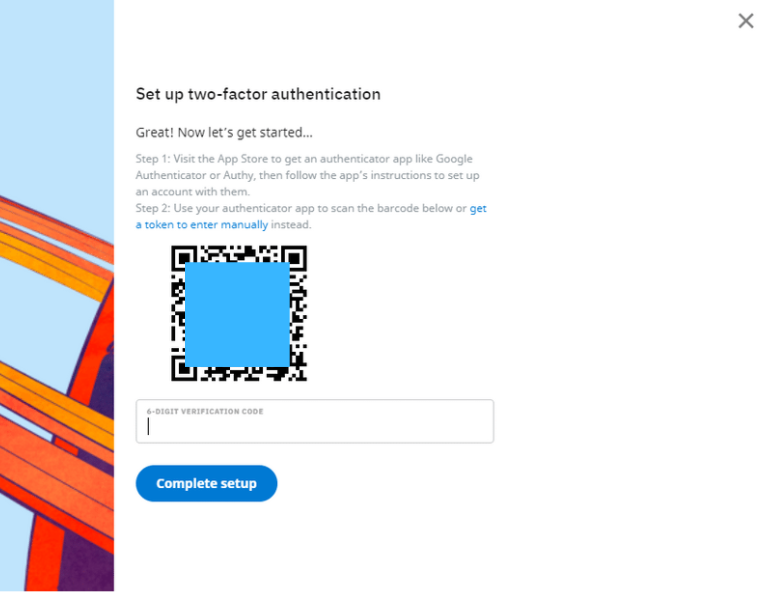
2.4 - Now go to the Authenly app and tap the QR scan icon on the home screen, or access it via the menu.
As you scan the Reddit QR code, this operation will install the 2FA on your mobile device, so that you can now secure your Reddit account with Authenly.
Then go back to Reddit and enter the code to validate your 2FA activation.
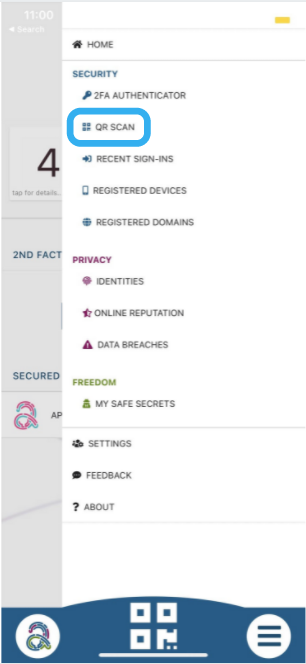
3. Your Reddit is secured
3.1 - Done! Your Reddit account is now validated and secured with Authenly. You are now safe from malicious attacks by reuse of your username and password, and a potential loss of your Reddit account, or any sensitive information that may be stored on your Reddit account.
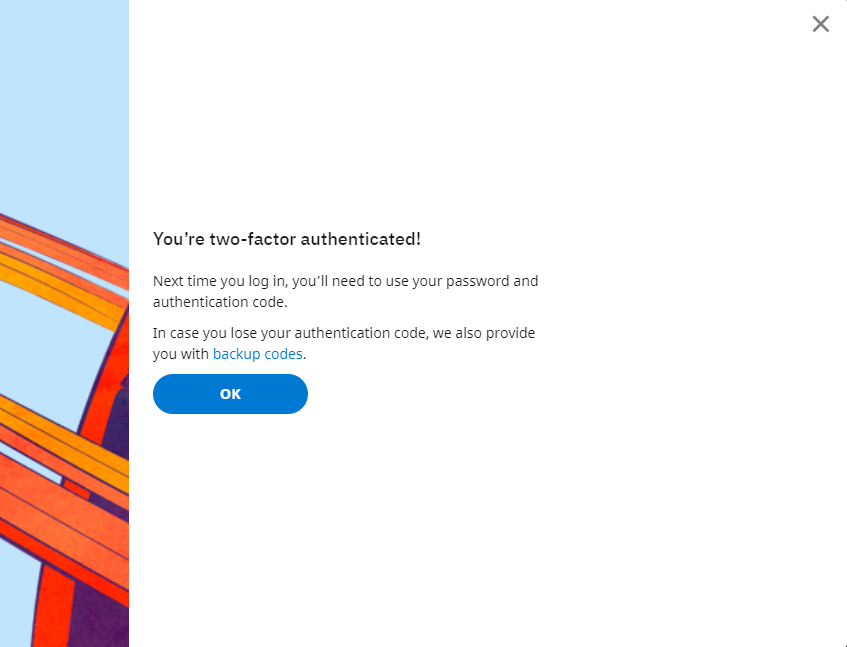
As you have experienced, installing a 2FA protection for a specific vendor account on your mobile device is quite a simple task to perform. We have built a list of 2FA installation guides for most major web applications, so that you can add safely and quickly an additional layer of security to your online account, and thereby also to your online identity.
4. Backup
Bear in mind that it is very important to keep a safe backup of your 2FA. Authenly is using a unique un-hackable offline secret to backup your 2FA-TOTP. This is a lot more secure than writing your 8 or 12 backup passcodes on paper or in a file accessible on your computer and/or on the cloud. It is also a lot more secure than letting your 2FA authentication app provider do the backup for you in their cloud (when they get hacked - not if... - your 2FA protection is rendered totally useless). Therefore, just make sure that you backup your 2FA-TOTP with Authenly as an offline secret, and be safe that you will not suffer any account lock-out and that you can restore at any time this 2FA onto any mobile device with your Authenly identity.