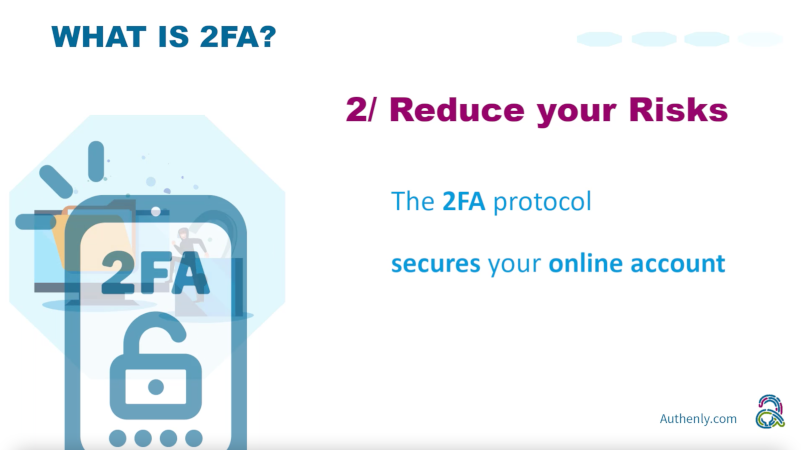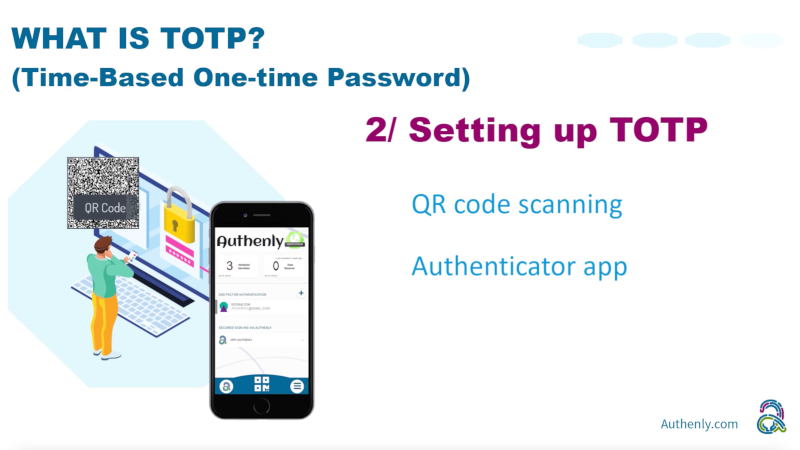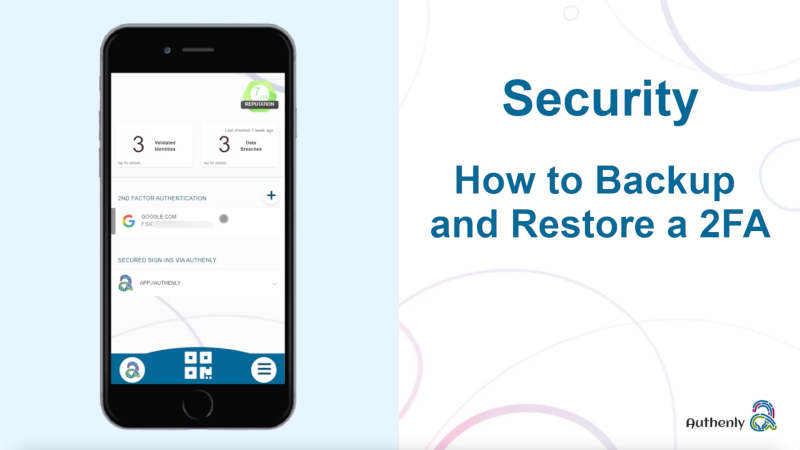Multi-Factor Authentication mainly exists because password-based authentication is so unsecure. Therefore, the whole industry has created an industry of patches, and gave them nice acronyms such as MFA (Multi Factor Authentication) and 2FA (Second Factor Authentication). Ultimately, MFA is here to protect you from an unknown person trying to access your online data, such as your personal details or your financial assets.
Why Authenly?
Secure
Authenly provides one of the most secure Second Factor Authentication solutions out there.
The 2FA secret key stays on your device, and does not move from there. The Authenly cloud does not store any password, any 2FA secret, or any 2FA backup code either. Finally, we encrypt every important piece of information with the best and most recent crypto algos.

Simple
It takes a few minutes to register with Authenly.
All we ask is a proof of ownership of an online identity (generally an email address). Of course, if this email is not yours and belongs to another Authenly user, they will get notified right away! That's how it should be.
Safe
Authenly keeps you secure and going!
Most TOTP solutions will let you down at the first attempt to recover your account. Authenly is different. You are in full control of your backup/restore policies, so that you never risk getting locked out of your accounts, thanks to Authenly's unique offline un-hackable backups.
You are in safe hands
Everything you wished for!
Safe TOTP for everyone
Authenly gives you a safe Timed One-Time Password 2FA solution available even offline, always in your pocket, and coupled with an un-hackable backup / restore solution.
We encrypt all communications with the most secure crypto algos. We mean all communications, including our QR codes.
We really mean it. None of your 2FA secrets are stored on our server! If it ever gets hacked, you won't!
Worried about our server's 100% availability? Guess what, you can even generate your TOTP passwords when offline.
With the Authenly mobile app, you have your personal secure authenticator in your pocket.
The backup of your secret TOTP key is encrypted in a un-hackable offline QR code. Only you can decrypt it to restore your 2FA.
About to log into a website which suffered a data breach? You will get notified as soon as the TOTP gets generated.
Don’t just take our word for it!
Have a look at what they say...
Join all those individuals, professionals, and businesses who opted to take back control over the security and privacy of their online identity.
Not just a 2FA app...
Extra for companies
Although Authenly is a great solution for individuals, it also comes with many extra features which benefit greatly small, medium, and large companies alike.
Integrate our server-side TOTP solution in your own systems within a few hours, and let your clients use their preferred 2FA provider.
Use Authenly on multiple devices, move your TOTP from device to device with a simple scan of un-hackable backup secret.
Assign the generation of anyone's 30 seconds TOTP to an admin to ensure full productivity of your workforce at all time.
Avoid getting locked-out of leavers' accounts as their TOTP could prevent access even to an admin.
Get your admin notified in real time of employees account data breaches and risk to company's systems access.
Authenly keeps track of all 2FA events such as install, backup, restore, and usage, for all the company's employees.
Are all MFA/2FA are made equal?
You could think it is the case... But you would be wrong!
They say they encrypt, but they use old stuff...
Take google as an example, when they pass to your device the private and public keys for the TOTP, they use HMAC-SHA1, which was basically first broken in 2005. Interested? Check here and here. You would think they take your security seriously 🤔. Well, think again!
They offer various MFAs, but most leak...
Take Microsoft as an example, who recently warned their users that their 2FA based on SMS or voice calls where the least secure MFA that exists. Interested again? Check here. You would think that they would remove the leaky MFAs and not allow their users the option of a leak 🤭. Well, think again!
They use best practice TOTP, but in fact not...
Take around half the 2FA/MFA vendors who provide TOTP for paid subscriptions and store your pivate key in their cloud for your "convenience", in case you lose your phone. Do yourself a favour and google search "cloud backup TOTP". See the long list of those who will leak your private key one day? You would think that that they would not store the 2FA alongside your password 😂😂😂 just in case the hacker will get both at the same time 🥳. Well, think again!
Still seems complicated?
Setting up a TOTP is not always as easy as just a QR code scan.
If you are unsure how to proceed, have a look at our step by step guides which will demystify the process. You could be setup within 15min.
Once the TOTP is in place, no more worries about your online account being taken over.

Frequently Asked Questions
Have questions? We’ve got answers. If you can’t find what you are looking for, feel free to get in touch.
No. A 2FA is an additional protection layer on top of the usual username and password login. A 2FA should never ask you for a password to set it up. However, it is likely that to access your 2FA code, the authenticator app requires to authenticate you in the first place. Each app will have its own way of authentication. The good news with Authenly: zero password!
No, we do not do this. We only associate your 2FA settings with your device, and it stays on your mobile device at the time of scanning (the 2FA setup from your provider). To move this 2FA-TOTP from device to device, or to create a backup, you shall use the Authenly secure un-hackable offline backup. It's offline, it is stored where you want to store it, and it is hacker proof.
We have a detailed explanation for this, and several guides for setting up 2FA with the most popular online applications and services. Just follow this link